So your Google Ads manager account is starting to look a little… wild. It happens.
What starts as a neat little list of clients can turn into a jumbled mess. A spaghetti monster of different industries, billing setups, and team members.
You’ve probably asked yourself if there’s a better way. Maybe you’ve wondered, can I just get another manager account? The answer is yes, you totally can.
It is often the case that many people think this is against the rules. Or that it is some secret trick. It’s not.
For 2025 and beyond, using more than one manager account is a pretty standard move for growing agencies or businesses. Let’s get into how you do it and why you’d even want to.
Why Would You Even Want More Than One Manager Account?
First things first, why add another thing to manage? It sounds like more work. But sometimes, it’s about making the work you already do a whole lot cleaner.
Generally, people need a second (or third, or fourth) MCC for a few big reasons. It usually boils down to separation. Keeping things in their own little boxes so they don’t get mixed up.
Think about a big agency. They might have a team that only works on e-commerce stores. And another team that just does lead generation for local businesses.
Their needs are different. The way they report is different. Throwing all those accounts into one giant MCC bucket can get messy, really fast.
Another huge one is money. Billing. If you have clients in different countries, you’re dealing with different currencies. A separate manager account for your UK clients and another for your US clients can save you so many headaches when it comes to payments.
It is a way to make sure the money stuff doesn’t get crossed. This is considered to be one of the top reasons people make a new MCC.
The “Right” Way to Set Up a Second Google Ads Manager Account
Okay, so you’re ready to make a new one. The process, it isn’t actually that hard. But people get tripped up on one specific thing. The absolute most important rule is this: you need a new, unique email address.
You cannot use the same email address that is the admin of your current manager account. Google just won’t let you. It has to be an email that has never, ever been tied to a Google Ads account before.
Creating the New MCC
This part is pretty simple. Get your new email address ready. Maybe something like `agency-ecommerce-mcc@gmail.com` or whatever works for you.
Then, you just go through the normal process of creating a manager account. Go to the Google Ads homepage, find the link for manager accounts, and sign up with that fresh email.
You’ll answer the same questions as before. What’s the account’s name, what country are you in, what currency. All that standard stuff.
Structuring Your New Setup
Now you have two separate manager accounts. They don’t know about each other. They’re like two separate islands.
You can start linking client accounts to your new MCC just like you did with your first one. If you need to move an existing client from your old MCC to your new one, you have to unlink them from the old one first.
Then you can send a link request from the new one. It’s a little bit of a shuffle but it’s not too bad. The client has to approve the new link request.
A more advanced move is creating a “master” MCC. This is where you have one top-level manager account that doesn’t hold any client accounts directly. Instead, it just manages your other manager accounts. That can be a clean way to see everything from a bird’s-eye view.
Organizing Your Empire: Structuring Multiple MCCs
Having two MCCs is great. Having two messy MCCs is just a new kind of problem. So you need a plan. How are you going to organize everything?
You need to think about what kind of separation makes the most sense for your business. There’s no single right answer, it’s about what makes your life easier.
Here are a few common ways people typically break things down:
By Client Type: This is a popular one. You have one MCC for all your e-commerce clients. Another for your B2B lead generation clients. And a third for your local service businesses. This helps teams specialize.
By Geographic Region: If you’re an international operation, this is a no-brainer. An MCC for North America. An MCC for Europe. An MCC for Asia. This lines up perfectly with managing different currencies and time zones.
By Service Level: Maybe you have different tiers of service. A “gold” tier MCC for your biggest clients with dedicated managers. And a “silver” tier MCC for smaller clients with a more automated management style.
The point is to have a system. Don’t just make a new MCC because your old one is full. Make one because it fits into a larger, more organized plan for your business. It makes everything run better in the long run.
Common Mess-Ups and Things to Watch Out For
Of course, with any new setup there are ways things can go wrong. It’s easy to make a small mistake that causes a big headache later on.
The email address trap is number one. People try to find workarounds, try to use an alias, or an email that used to have an account. Just don’t. A fresh, clean email is the only way to go. Make a new one it takes two minutes.
Billing nightmares can happen too. When you have multiple MCCs, you have to be extra careful about which payment profiles are linked to which accounts. Double-check everything. You don’t want to accidentally bill Client A for Client Z’s ads.
Then there’s just the mental load. Forgetting which MCC a client is in. Giving the wrong person access to the wrong MCC. Good naming conventions are your best friend here. Name your MCCs something obvious like “Agency – USA Clients MCC”.
And finally, don’t over-complicate it. If you only have 10 clients, you probably don’t need five different manager accounts. Sometimes, a sub-manager account within your main MCC is enough to create the separation you need without the full split.
FAQ: Your Questions on Multiple Manager Accounts
How many Google Ads manager accounts can I have?
There isn’t a hard-coded limit from Google on how many manager accounts you can create. The limit is really a practical one. You can have as many as you can reasonably manage without making your life a chaotic mess.
Is it against Google’s rules to have more than one MCC?
No, not at all. It’s a perfectly legitimate strategy for organizing a large number of accounts. The only time you’d get into trouble is if you were using them to do something shady, like trying to circumvent ad policies or create duplicate ads for the same business.
Can I use the same email for two manager accounts?
Nope. This is the big one. Each Google Ads manager account must be created with a unique email address that has never been associated with any other Google Ads account, manager or otherwise.
How do I move a client account from one manager to another?
First, you need to go into the current manager account and unlink the client account. Once it’s unlinked, you can go into your new manager account and send a link request to that client’s account ID. They will have to accept the request.
What’s the difference between a sub-manager and a whole new manager account?
A sub-manager account lives inside your main manager account. It’s part of the same family tree. A completely separate, new manager account is a totally different entity, created with a different email, and lives on its own unless you link it under a master MCC.
Key Takeaways
It’s perfectly fine and often smart to have more than one Google Ads Manager Account.
The number one rule: you must use a new, unique email address for each new manager account you create.
Common reasons for having multiple MCCs include separating clients by type, region, currency, or team.
Plan your structure. Don’t just create new accounts randomly. Think about what kind of organization will make your workflow easier.
You can create a top-level “master” MCC to manage your other manager accounts, giving you a complete overview of your entire business.
Watch out for common mistakes like messing up billing profiles or losing track of which clients are in which MCC. Good naming helps.



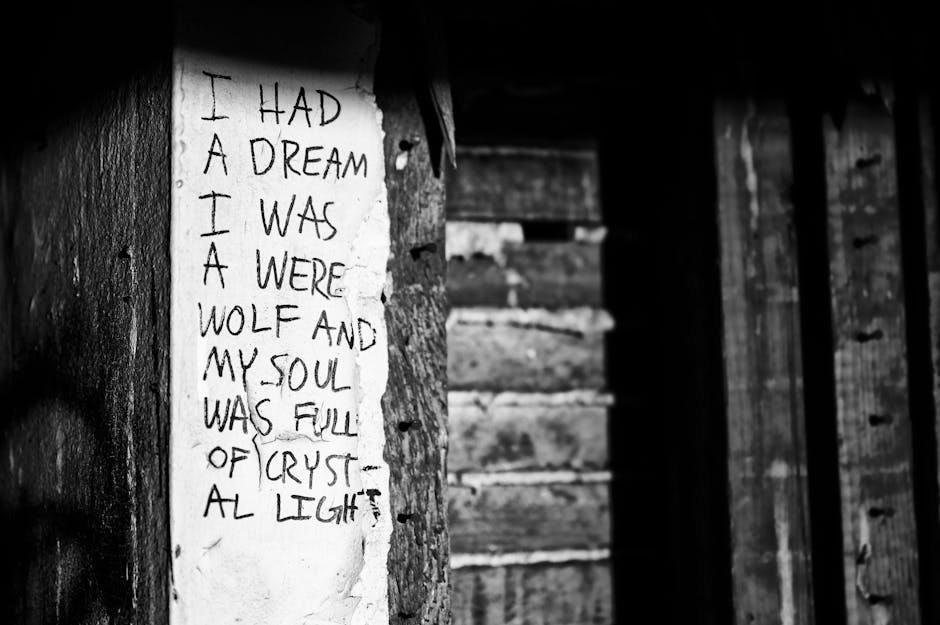







Leave a Reply