In the rapidly evolving digital landscape of 2025, where information overload is a constant challenge, effective bookmark management has become more crucial than ever. Yet, a peculiar and persistent frustration continues to plague users: the phenomenon where the “bookmark manager jumps to top” after an interaction. This seemingly minor glitch, often overlooked in the grand scheme of web development, significantly disrupts user workflow and productivity, turning a simple act of organization into a test of patience. As we navigate a web increasingly powered by AI and sophisticated interfaces, addressing such fundamental usability issues is paramount for a truly seamless online experience.
This comprehensive guide delves into why the “bookmark manager jumps to top” problem persists, its profound impact on user experience, and practical strategies to mitigate its effects in 2025. We will explore the technical underpinnings, the psychological toll it takes on users, and how evolving browser technologies and third-party solutions are working to alleviate this annoyance. Our aim is to equip you with the knowledge and tools to maintain an organized digital life, free from the exasperation of unexpected scroll resets.
The Persistent Annoyance: When Your Bookmark Manager Jumps to Top
For years, users have silently (or not so silently) grappled with the frustrating behavior of their browser’s bookmark manager or sidebar. You meticulously categorize a new link, or perhaps delete an outdated one, and just as you expect to continue from your current position, the entire list snaps back to the very top. This “bookmark manager jumps to top” issue is more than just a minor inconvenience; it’s a design flaw that actively impedes efficient digital organization.
The core problem lies in the interruption of flow. Imagine managing hundreds, if not thousands, of bookmarks across various projects or interests. Each time the list resets, you’re forced to manually scroll back down, locate your previous position, and reorient yourself. This repetitive action saps productivity and injects an unnecessary layer of cognitive load into what should be a straightforward task.
Why Does This Happen? Technical Roots of the Scroll Reset
The technical reasons behind why the “bookmark manager jumps to top” are complex, often rooted in how web browsers and operating systems handle dynamic content updates. When you add, edit, or delete a bookmark, the underlying data model for the bookmark list is updated. This often triggers a re-render of the entire display, and without specific programming to preserve scroll position, the view defaults to its initial state—the top.
Furthermore, many bookmark managers are implemented as web views or single-page applications within the browser. JavaScript frameworks and browser rendering engines, when detecting changes to the DOM (Document Object Model) that affect the overall layout or height of the list, may not automatically maintain the user’s scroll position. This behavior is often a default that developers must explicitly override, and in many cases, it simply hasn’t been prioritized.
Another contributing factor can be the way data is loaded asynchronously. If the bookmark list is partially loaded, or if new items are inserted that cause the list to reflow, the browser might struggle to keep the scroll position stable. This becomes particularly noticeable in large bookmark collections, where the sheer volume of data makes maintaining a dynamic view more challenging for the browser’s rendering engine.
The User Experience Fallout: More Than Just a Minor Glitch
While seemingly trivial, the repeated occurrence of the “bookmark manager jumps to top” significantly erodes user satisfaction and productivity. Users spend valuable time re-scrolling and re-locating their place, leading to micro-frustrations that accumulate over time. This can discourage active bookmark management, pushing users towards less organized, less efficient methods of saving information.
The psychological impact is also noteworthy. This unpredictable behavior creates a sense of losing control, undermining the user’s perception of the software’s reliability and polish. In a world where digital tools are expected to be intuitive and seamless, such basic usability flaws stand out, impacting how users perceive their browser and their overall online experience.
Ultimately, a robust bookmark management system should empower users, not hinder them. The frustration of constant resets means that many users simply avoid organizing their bookmarks, leading to digital clutter and lost information. This counterproductive cycle underscores the critical need for developers to address this persistent UX challenge head-on.
Navigating the Digital Landscape of 2025: Evolution of Bookmark Management
As we step into 2025, the digital landscape continues its rapid transformation, bringing new paradigms for information management. The era of static bookmark lists is giving way to more dynamic, intelligent systems. While the “bookmark manager jumps to top” issue remains, innovations in AI and browser design are paving the way for solutions and workarounds that improve the overall experience.
The sheer volume of online content, from critical news updates to essential research documents, necessitates smarter ways to save and retrieve information. Whether you’re tracking the latest advancements in technology or seeking to understand the intricacies of a significant event like a united airlines flight ua770 emergency diversion, efficient bookmarking ensures you can quickly access the data you need. This growing demand for effective organization is driving the evolution of bookmark managers beyond simple list-keeping.
AI-Powered Solutions and Smart Organization
By 2025, artificial intelligence is no longer a futuristic concept but an integral part of many everyday digital tools, including bookmark managers. AI-powered bookmarking solutions are emerging that go beyond merely saving links; they analyze content, categorize automatically, and even suggest relevant tags or folders. This smart organization significantly reduces the manual effort required for maintenance, indirectly lessening the impact of the “bookmark manager jumps to top” annoyance by minimizing direct interaction with potentially problematic interfaces.
Some advanced AI bookmark managers can even summarize content, extract key information, and create contextual connections between saved pages. This means users spend less time scrolling through long lists and more time engaging with the actual content they’ve saved. Furthermore, predictive features can anticipate what information you might need next, offering a more intuitive way to navigate your saved resources.
While AI may not directly fix the scroll-to-top issue, it transforms the way we interact with our bookmarks, making the moments of frustration less frequent. By intelligently structuring and retrieving information, AI allows users to largely bypass the conventional, often clunky, browser-native bookmark interfaces. This shift towards smart organization represents a significant step forward in reclaiming productivity.
Browser Innovations and User-Centric Design
Leading browser developers are increasingly focusing on user experience, recognizing that small annoyances can have a big impact. While specific fixes for the “bookmark manager jumps to top” behavior are not always explicitly publicized, general improvements in browser performance and UI responsiveness often contribute to a smoother experience. Modern browsers are being designed to handle dynamic content with greater fluidity, reducing instances of unexpected re-renders.
Furthermore, alternative ways to access and manage bookmarks are being integrated directly into browsers. This includes improved search functionalities within bookmark managers, richer previews, and more intuitive drag-and-drop interfaces. Some browsers are experimenting with “floating” bookmark panels or enhanced sidebar functionality that might be less prone to full-page resets, allowing for more persistent views.
The move towards more modular and customizable browser interfaces also empowers users to tailor their experience. This allows for the integration of extensions and add-ons that can offer more sophisticated bookmark management features, potentially bypassing the default browser behavior that leads to the scroll reset. As documented by various tech publications, browser developers continue to push the boundaries of user-centric design, aiming to eliminate such usability snags and enhance the overall browsing experience, as highlighted in numerous articles about the future of web browser design.
Practical Strategies to Combat the “Jumps to Top” Phenomenon
Despite advancements, the “bookmark manager jumps to top” issue may still surface. Fortunately, several practical strategies can help users mitigate its impact and maintain an efficient workflow. These tips range from leveraging built-in browser features to exploring powerful third-party solutions, ensuring your digital organization remains seamless.
Browser-Specific Workarounds
Different browsers exhibit varying degrees of the “jumps to top” behavior, and some offer subtle workarounds. For instance, in Chrome, opening the Bookmark Manager in a separate tab (Ctrl+Shift+O or Cmd+Shift+O) can sometimes provide a more stable interface than the sidebar. This separate tab often handles interactions without resetting the scroll position as frequently.
Firefox users might find that using the “Library” window (Ctrl+Shift+B or Cmd+Shift+B) offers a more robust management experience compared to the sidebar. This dedicated window provides more control and often maintains scroll position better after edits. Experiment with these different access points within your preferred browser to see which offers the most stable experience for you.
Additionally, some users report success by making very small, incremental changes rather than large batch edits, though this is less efficient. If you’re performing multiple operations, consider pausing briefly between each action to allow the browser to stabilize the display. While not a definitive fix, these subtle adjustments can sometimes prevent the disruptive scroll reset.
Leveraging Third-Party Bookmark Managers
Perhaps the most effective way to sidestep the “bookmark manager jumps to top” issue is to move beyond your browser’s native capabilities entirely. A plethora of robust third-party bookmark managers offer superior features, cross-browser synchronization, and, crucially, better user experience design that often avoids the scroll reset problem. Services like Raindrop.io, Pinboard, or Diigo provide dedicated interfaces built for power users.
These tools typically operate as web applications or standalone desktop clients, meaning their interaction model is fundamentally different from a browser’s internal bookmark manager. They are engineered from the ground up for efficient organization, offering features like rich tagging, full-text search, annotation capabilities, and, most importantly, stable list views. Migrating your bookmarks to such a service can transform your digital organization.
Furthermore, many third-party solutions come with browser extensions that integrate seamlessly, allowing you to save links with a single click and access your organized collection without ever touching the native browser bookmark manager. This external approach offers a robust and often more pleasant experience, entirely bypassing the common frustrations of default browser behavior.
Adopting Proactive Digital Hygiene
While external tools help, adopting good digital hygiene can also minimize the impact of the “bookmark manager jumps to top” phenomenon. Regularly reviewing and decluttering your bookmarks reduces the overall size and complexity of your list, which can sometimes make the browser’s rendering engine more stable. Fewer bookmarks mean less scrolling and less chance for a disruptive reset.
Consider organizing your bookmarks into fewer, broader categories, and then relying on search functionality within your bookmark manager (or a third-party tool) rather than endless scrolling through nested folders. Utilize tags extensively, as they provide a flexible way to categorize without needing deep folder hierarchies. A flatter, well-tagged structure can significantly improve navigation and reduce the need for extensive scrolling after an action.
Finally, periodically back up your bookmarks. While not directly related to the “jumps to top” issue, having a backup provides peace of mind and allows you to experiment with different organizational strategies without fear of losing valuable links. Proactive management ensures that even if you encounter the scroll reset, your overall system remains resilient and efficient.
The Future of Seamless Bookmarking: A Vision for 2025 and Beyond
Looking ahead to 2025 and beyond, the vision for bookmark management is one of seamless integration and intelligent automation. The persistent “bookmark manager jumps to top” issue, while a present challenge, serves as a reminder of the need for continuous improvement in user experience design. The future promises solutions that are not just workarounds but fundamental shifts in how we interact with saved information.
Collaborative Efforts and Industry Standards
Addressing widespread usability issues like the “bookmark manager jumps to top” requires collaborative effort across the tech industry. Browser developers, operating system designers, and web standards bodies could work together to establish best practices for dynamic list rendering that prioritize scroll position persistence. Uniform standards could ensure that users experience consistent and predictable behavior across different platforms and applications.
Open-source contributions and community feedback also play a vital role in identifying and resolving such issues. When users actively report and discuss these frustrations, it brings them to the attention of developers who can then prioritize fixes in future updates. The collective voice of the user base is a powerful catalyst for positive change in software design.
Anticipating User Needs: Predictive Bookmarking
The ultimate goal for future bookmark management is to anticipate user needs, potentially rendering traditional manual organization less necessary. Imagine a system that learns your browsing habits and automatically categorizes content, suggesting relevant pages based on your current task or query. This “predictive bookmarking” could leverage advanced AI to proactively store and organize information you might need, much like an intelligent personal assistant.
Furthermore, the integration of bookmarking with knowledge management systems and personal AI assistants will become more sophisticated. Instead of manually saving links, users might simply instruct their AI to “remember this page for my research project on X.” The AI would then handle the saving, categorization, and retrieval, largely eliminating the need for users to interact with a potentially problematic interface that causes the “bookmark manager jumps to top.” This seamless, AI-driven future holds the promise of an end to many current digital frustrations.
The “bookmark manager jumps to top” issue, while seemingly minor, represents a significant hurdle in achieving truly seamless digital organization. In 2025, as our reliance on digital information continues to grow, addressing such fundamental usability flaws is more important than ever. By understanding its causes, leveraging existing workarounds, embracing powerful third-party solutions, and looking forward to AI-driven innovations, users can effectively navigate this persistent annoyance.
Ultimately, the future of bookmark management is bright, promising more intuitive, intelligent, and less frustrating ways to curate our digital lives. As technology advances and user experience becomes an even greater priority for developers, we can anticipate a time when the frustration of a spontaneously resetting bookmark list becomes a distant memory, replaced by effortless and intelligent information access.
Frequently Asked Questions (FAQs)
-
Why does my bookmark manager jump to top after saving?
This often happens because when you add or modify a bookmark, the browser’s bookmark manager re-renders its entire list, and without specific programming to maintain scroll position, it defaults back to the top. It’s a common rendering behavior in dynamic interfaces.
-
How can I prevent my browser’s bookmark manager from jumping to top?
You can try opening the bookmark manager in a separate tab (e.g., Ctrl+Shift+O in Chrome) instead of the sidebar, or using your browser’s dedicated “Library” window (e.g., Ctrl+Shift+B in Firefox) for more stable management. Using a third-party bookmark manager is often the most effective solution.
-
Are there third-party bookmark managers that don’t have the “jumps to top” problem?
Yes, most reputable third-party bookmark managers like Raindrop.io, Pinboard, or Diigo are designed with better user experience in mind and typically do not exhibit the “jumps to top” behavior. They offer more robust features and a stable interface for managing your digital links.
-
Will AI solve the “bookmark manager jumps to top” issue by 2025?
While AI won’t directly fix the rendering issue, it can significantly mitigate its impact. AI-powered bookmark managers can automate categorization and retrieval, reducing the need for manual interaction with the problematic interface. This allows users to spend less time scrolling and more time benefiting from their organized data.
-
What are the best practices for bookmark organization to avoid this issue?
Focus on maintaining a lean and well-tagged bookmark collection. Avoid excessively deep folder hierarchies. Regularly declutter your bookmarks and rely on search functionality and tagging to find items quickly, rather than extensive scrolling, which minimizes exposure to the “bookmark manager jumps to top” frustration.













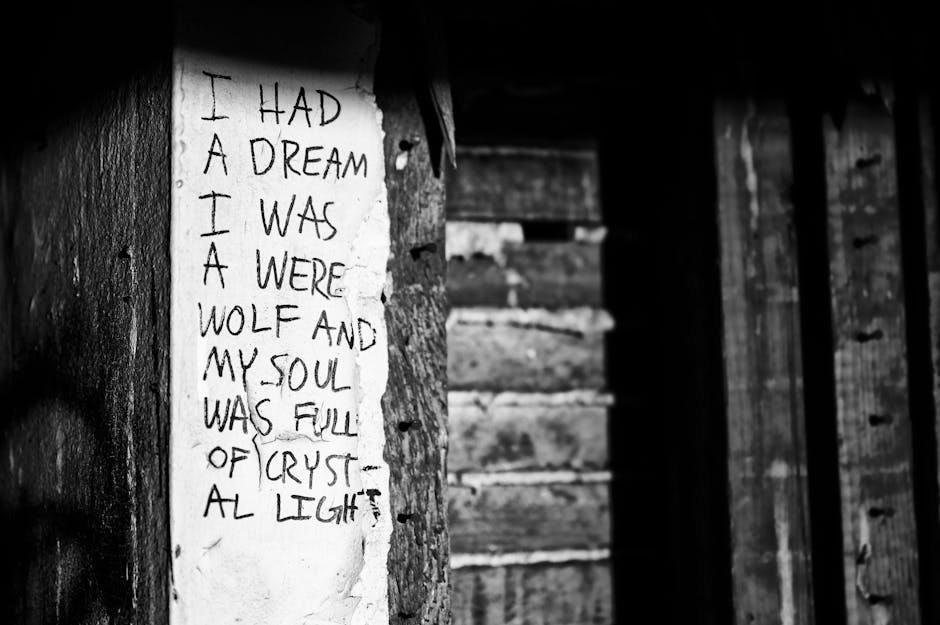


Leave a Reply