Did you know that 90% of snap judgments about products are based solely on color? This fact underscores the paramount importance of carefully selecting your color palette for User Interface (UI) Design, especially for a Mobile App Development Agency aiming to create impactful apps.
Choosing the wrong colors can repel users and significantly impact your conversion rates, a critical consideration for any Mobile App Development Agency looking to deliver successful projects. This comprehensive guide offers 13 tips to master the art of color selection, ensuring your designs resonate with your target audience and drive success in the ever-evolving digital landscape, a key differentiator for a leading Mobile App Development Agency.
1. Understand Color Theory: Your Foundation for Brilliance
Color theory is not just an academic exercise; it’s the bedrock of compelling UI design. Grasping fundamental concepts like hue (the pure color), saturation (intensity), and value (brightness) is crucial. Learn about color harmonies (complementary, analogous, triadic) to create visually appealing and balanced interfaces.
| Harmony Type | Description | Example | Use Case |
|---|---|---|---|
| —————– | ——————————————————— | ——————————————— | ————————————————————— |
| Complementary | Colors opposite each other on the color wheel | Red and Green | Creating high contrast and attracting attention |
| Analogous | Colors adjacent to each other on the color wheel | Blue, Blue-Green, Green | Establishing a harmonious and soothing aesthetic |
| Triadic | Three colors evenly spaced on the color wheel | Red, Yellow, Blue | Generating a vibrant and balanced color scheme |
| Monochromatic | Different tints, shades, and tones of the same hue | Varying shades of blue | Establishing simplicity, harmony, and readability |
Failing to comprehend this foundation can result in aesthetically jarring designs that miss the mark entirely. As design luminary Dieter Rams once said, “Good design is as little design as possible.” Understanding color theory allows you to achieve this ‘less is more’ philosophy effectively.
2. Know Your Audience: Color Resonates Differently
Demographics significantly influence how people perceive color. Consider age, gender, culture, and socio-economic background when selecting your UI colors. What appeals to a teenager might be off-putting to a senior citizen. Colors have inherent cultural meanings too. For example, while white signifies purity in Western cultures, it can represent mourning in some Eastern traditions. Conducting user research is essential to ensure your color choices strike the right chord with your target demographic.
3. Define Your Brand Identity: Consistency is Key
Your color palette should align with your brand identity and values. It should communicate the essence of your brand consistently across all platforms. Are you a playful and energetic brand, or a sophisticated and trustworthy one? Your color choices must reflect this. Imagine if a serious financial institution used neon pink as their primary brand color – it simply wouldn’t work. Document your brand’s color guidelines and ensure everyone on your team adheres to them.
4. Establish a Visual Hierarchy: Direct the User’s Gaze
Color is a powerful tool for creating a visual hierarchy. Use brighter, more saturated colors to draw attention to key elements like calls to action or important information. Subtler, muted colors should be reserved for less important elements, creating a clear distinction and guiding the user’s eye effectively. Be careful, too much brightness can create visual cacophony, overwhelming and disorienting users.
5. Test for Accessibility: Prioritize Inclusivity
Accessibility is non-negotiable. Ensure your color choices meet accessibility standards (WCAG) for users with visual impairments. This means ensuring sufficient contrast between text and background colors. Numerous tools can help you test your color contrast ratios, guaranteeing readability and usability for everyone. As UX guru Steve Krug famously stated, “Don’t make me think!” Color contrast is a critical factor in avoiding cognitive overload.
6. Consider the Context: Environment Matters
Think about where your UI will be used. An app used primarily outdoors might require higher contrast colors to be easily visible in sunlight. Similarly, if your website is content-heavy, opt for colors that promote readability and reduce eye strain, such as light, muted shades for backgrounds. Considering the surrounding environment plays a crucial role in achieving optimal User Experience.
7. Embrace Negative Space: Let Colors Breathe
Don’t be afraid to use negative space (also known as white space) effectively. This creates visual breathing room, allowing your colors to stand out and making your UI less cluttered and more inviting. Just as a great artist uses empty canvas to accentuate their focal point, leverage negative space for better user experience.
8. Iterate and Test: Continuous Refinement
UI design is an iterative process. Don’t settle for the first color palette you come up with. Test different variations with users and gather feedback. A/B testing different color schemes can provide valuable insights into which color combinations resonate best with your audience. Embrace a cycle of ‘design, test, refine’, leading to continuous improvement.
9. Learn From Successful Designs: Draw Inspiration
Studying the color palettes of successful websites and apps within your industry can provide invaluable inspiration. Analyze how they use color to create a specific mood, guide the user, and reinforce their brand. While imitation is not advised, inspiration should inform your unique application.
10. Understand Color Psychology: Tap Into Emotion
Colors evoke different emotions and associations. For example, blue often symbolizes trust and security, while red can represent passion or urgency. Leverage color psychology to elicit the desired emotional response from your users. Carefully considering how each color interacts with other parts of your layout.
11. Avoid Common Mistakes: Steer Clear of Pitfalls
Several common pitfalls can derail your UI color efforts. Avoid using too many colors, as this can create a chaotic and overwhelming design. Refrain from relying solely on personal preference and back up your decisions with user data. Avoid using colors with strong negative associations (e.g., certain shades of yellow can evoke feelings of sickness). Be judicious and remember “Less is more.”
12. Use UI Design Tools Effectively: Work Smarter
Leverage UI design tools to streamline your color selection process. Adobe Color, Coolors, and Paletton can help you generate color palettes based on color theory principles. These tools can save you time and ensure you’re creating visually harmonious designs. Use Technology to Enhance and expedite process.
13. Consider The Fold: Adapt To Each Area
This has some impact based on which of the many displays that your user may be using. While many pages may be accessible “below the fold,” if it is your goal for users to quickly grab information or convert it, be aware of what information your colors and design choices are highlighting above that fold! It helps greatly to get user reviews.
Frequently Asked Questions
What should I focus on when selecting colors for my user interface?
Think about your brand, who your audience is and brand guideline. You must follow it
How can I make my website color scheme appealing?
Balancing the user’s mind’s natural eye movements with visual hierarchy is one of the most effective design elements to create.
What is the key to a successful UI color palette?
Color Psychology, Color theory are also helpful to increase user engagement to be successfull and effective
Is there a limited amount of user interface colors to have on the UI?
Although this will vary a bit case by case. It is said it should be limited to 5 at most.
Why important to be consistent with your UI?
You should not use all variety color every time. If use unique colors or a random approach, you would distract, disorient, or bore users quickly and risk them stopping using app/website
Recommendations
Mastering UI color selection is an ongoing journey. By understanding color theory, knowing your audience, defining your brand, and prioritizing accessibility, you can create visually stunning and effective interfaces. Keep learning, stay updated with the latest design trends, and continuously iterate based on user feedback. Color psychology, effective tool use, and an avoidance of overbearing use and a well-rounded use of theory, and tools can create an amazing website or app user experience! Ready to Elevate Your UI Design? Share your favorite color palette creation tips in the comments below, and let’s start a conversation! Or sign up for our newsletter for exclusive design resources and expert advice. Take your next leap and level up UI design skills by visiting the courses!





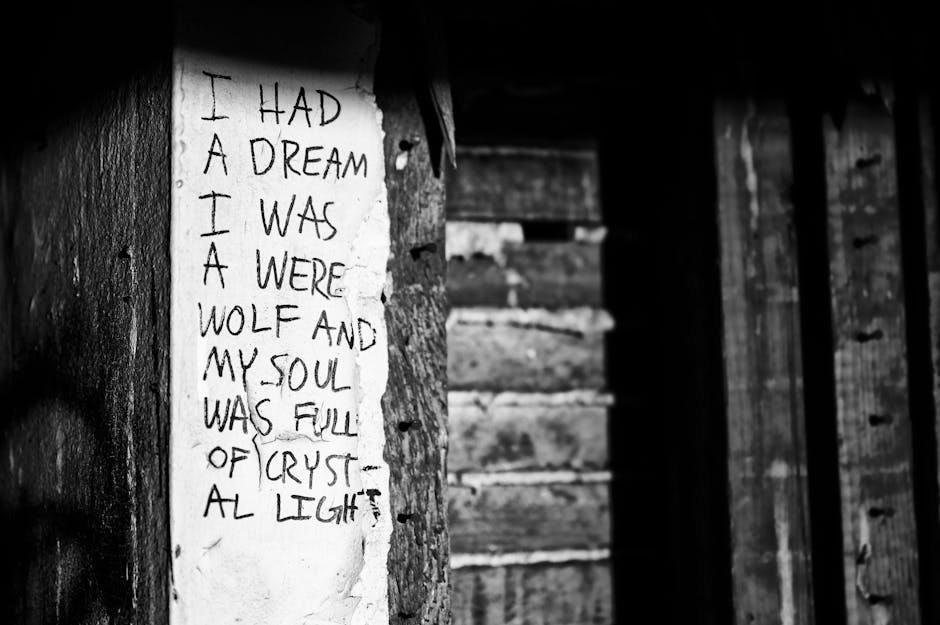

Leave a Reply